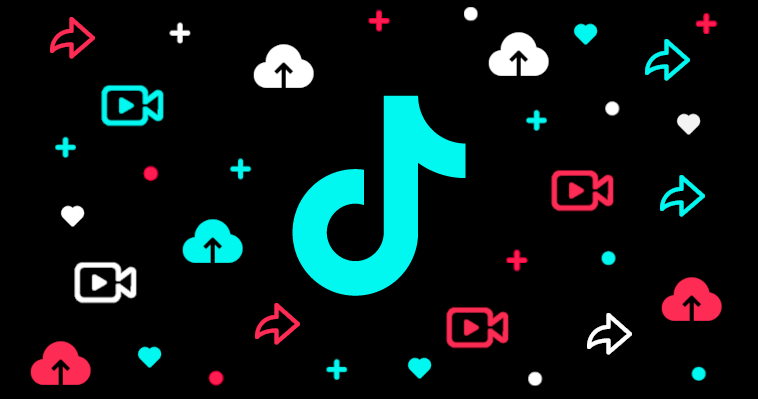
How to Live on TikTok.
Going live on TikTok is a great way to interact with your followers in real time, show your creativity, and expand your reach. It's a popular feature that gives you direct contact with your audience. Follow this step-by-step guide to learn how to go live on TikTok.
Requirements to Go Live on TikTok
Before you can go live, make sure you meet the following requirements:
1. Minimum Age: You must be at least 16 years old to go live on TikTok. To receive gifts from viewers, you must be at least 18 years old.
2. Number of Followers: You must have at least 1000 followers on TikTok to unlock the live feature.
Step 1: Open the TikTok app
Make sure you're logged in to your TikTok account:
1. Open the TikTok app on your mobile device.
2. Tap the plus icon (+) at the bottom of the screen to enter the recording interface.
Step 2: Choose the Live option
In the recording interface, you can select the live function:
1. Swipe at the bottom of the screen to the "Live" option. This option is next to the "Camera" and "Templates" options.
2. Tap "Live" to enter the live setting.
Step 3: Set up your Livestream
Before you go live, you can adjust a few settings:
1. Title: Add a catchy title to your live stream. This helps to attract viewers. Make sure the title is clear and descriptive.
2. Category: Choose a category that best suits your livestream, such as music, dance, Q&A, etc.
Step 4: Check your Settings
Before you go live, you can check your settings:
1. Beauty Mode and Filters: Use the beauty mode and filters to enhance your appearance during the livestream.
2. Effects: Add effects to make your live stream more visually appealing.
3. Moderator Settings: Set up a moderator to help you manage comments and maintain a positive atmosphere on your live stream.
Step 5: Go Live
When you're ready to go live, follow these steps:
1. Tap the red "Go Live" button to start your live stream.
2. You are now live and your followers will receive a notification that you are live.
Step 6: Interact with your Viewers
During your live stream, you can communicate with your viewers in several ways:
1. Comments: Read and respond to comments from your viewers.
2. Q&A: Answer questions from your viewers in real time.
3. Gifts: Viewers can send you gifts. Thank your viewers for their support.
Step 7: End your Livestream
When you're done with your live stream, you can easily end it:
1. Tap the cross (X) in the top right corner of the screen.
2. Confirm that you want to end the live stream.
Tips for a Successful Livestream
- Preparation: Prepare for your livestream by having a clear plan or script.
- Consistency: Try to go live regularly to keep your followers engaged.
- Interaction: Actively interact with your viewers to increase engagement.
- Promotion: Let your followers know in advance when you're going live so they don't miss it.
By following these steps, you can easily go live on TikTok and enjoy interacting with your audience. Good luck and have fun with your live streams!

.png)
.png)
.png)